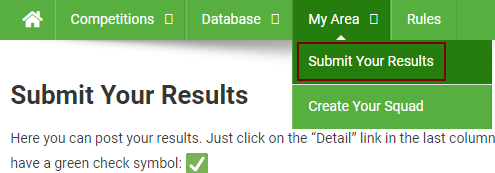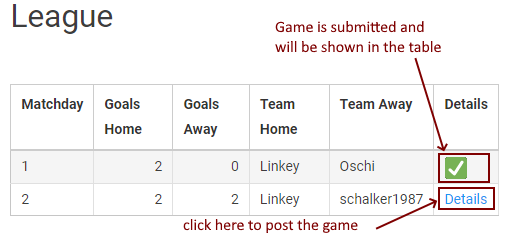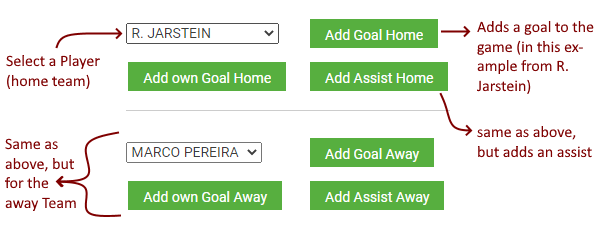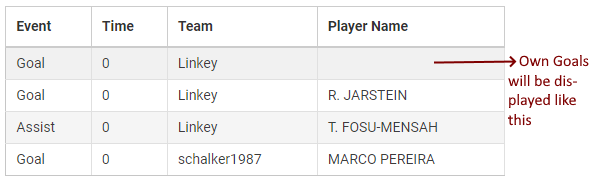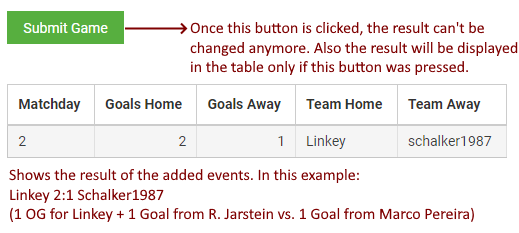|
Go to https://planetfuma.com/your-results/ or navigate to “My Area” -> “Submit Your Results” |
|
|
Find a overview of all the games which needs to be posted by you. If the last column has a green checkbox, your game is posted. If there is still the “Details” link, you need to use the link to pos the result of the game. |
|
|
On the “Details Page”, select the player which scored a goal or assist (the upper box contains the player of the home team, the lower box of the away team). Using the buttons you can add the selected player to the result. “Add own Goal Home” means, that the Home team got a goal because the other team did an own goal. |
|
|
Check the table if all entries are correct. If you click in one line, a “delete” option will appear in case you entered something wrong. |
|
|
If you’re done, you can check the table on the bottom of the page to see the result which will be posted. If it’s correct, use the “Submit Game” button. Afterwards you’ll return to the overview page and the result is active in the competition. NOTE: The table at the bottom is not updated when deleting lines from the Event table. If you deleted some entries and want to check the result before submitting, just refresh the page. |
|